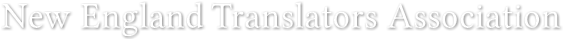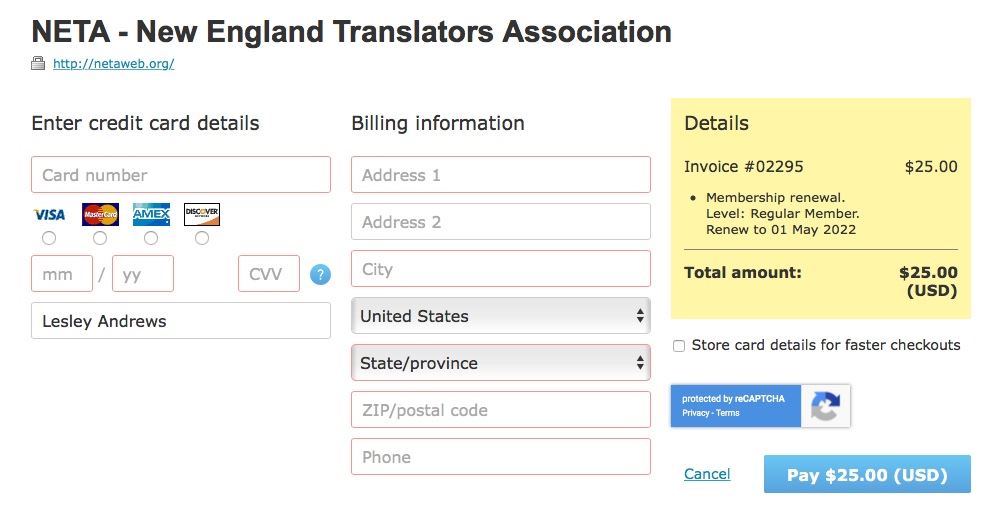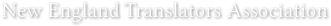Details on Joining and Renewing
TO RENEW YOUR MEMBERSHIP
Log in to your existing account at top right. Click on your name and then View profile under your name. When you see the page with “My profile” at the top, click on the gray box several lines down that starts “Renew to [date].” Then follow the prompts. If you now qualify as a senior member (age 65 and older), you
must notify the membership coordinator [email link]. She will change your
status to senior. Once you receive confirmation of the change, you may renew
online under your new category following the instructions in the above
paragraph. If your membership has expired, you can still log in to renew it.
As you renew, you may wish to update
your profile, which is the basis for your information in our Members Directory.
PAYMENTS
Also, once you are a paid-up member of NETA, you have the option of joining our discussion group at groups.io. Our membership coordinator will send you specific information on that opportunity as part of her initial email. You may also wish to join our alt-NETA discussion group for topics not directly related to translation and interpretation. • Log in by clicking on Login at the top right-hand corner. • Type in your email address and password. Then click Login in the grey rectangle. • Click on the orange circle. You will see a white box with View Profile. Click View Profile. • Under My Profile, click on the grey box that says Edit Profile. • Make any changes you wish. • Click Save either at the bottom of your profile or at the top left of the page. You will be automatically directed to your updated profile. • Log in to our website. • In the top right-hand corner under your name, click on View Profile. This will take you to a page with the option to edit your profile. • Click on Privacy. Then click on Edit profile. • To hide your profile, unclick Show Profile to Others OR you can select which fields to make visible. • Click Save either at the bottom of your profile or at the top left of the page. You will be automatically directed to your updated profile. TO ASK MEMBERSHIP-RELATED QUESTIONS Please email our membership coordinator. |